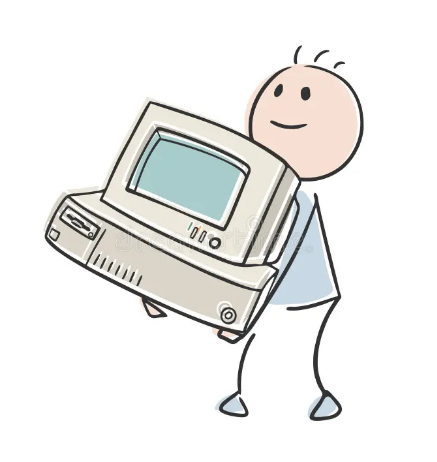Checking Equipment out of Coloware
If there is a need to remove equipment from the rack space and the premises:
- Open a ticket from the Coloware Support Portal found on the Coloware home page.
-specify the device and quantity of equipment being removed from the building and if the loading dock is needed. - A form provided by Allied/KDDI Security must be filled out detailing the device description, model, and serial number or you can download and print the Equipment Release Form.
- Once the form has been filled out, bring both the form and the equipment down to the security desk at the front door.
- Allied/KDDI security will contact Coloware to get authorization for removal.
- Only once Allied has received the Removal Form and Coloware has been contacted, can the equipment leave the building.
If the equipment is too heavy or large to remove via the front door, please ensure you let us know so we can arrange loading dock access