The Coloware facility is a Highly-Secured Site
The building offers a 24 x 7 x 365 uniformed security desk, CCTV cameras throughout, door entry-card & biometric access, main entrance “mantrap” for controlled entry and limited supervised access to all secured areas, including the Meet-Me Rooms and Riser Systems. Access to the Coloware facility is secure.
How to submit a request for an access card into our facility
From the Coloware Support Portal:
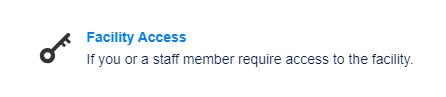
1. Select Support button from Home page (login required)
2. Select Facility Access
3. Enter Summary: CustomerName – EmployeeName
4. Include pertinent information in Description box:
Full Name:
Status – Employee or Contractor:
Employee email address:
Phone number:
Date required:
5. Select Send
From email to support@coloware.ca:
Subject: Facility Access Request: CustomerName – EmployeeName
Include pertinent information in body:
Full Name:
Status: Employee or Contractor:
Employee email address:
Phone number:
Date required:
Access to the Coloware Suite
Once we have this information, we will submit an ID Access Request form with building security.
The employee/contractor will need to show up in person at 151 Front St. W., Toronto with government registered photo ID between the hours 9am to 4pm, Monday to Friday.
Security personnel will confirm the information, issue a card for building access, and a biometric patch for access to suite 504.
The card is required in the elevator for access to the fifth floor. The bio-patch must be tapped along with the registered fingerprint on the access reader located on the wall outside of suite 504.
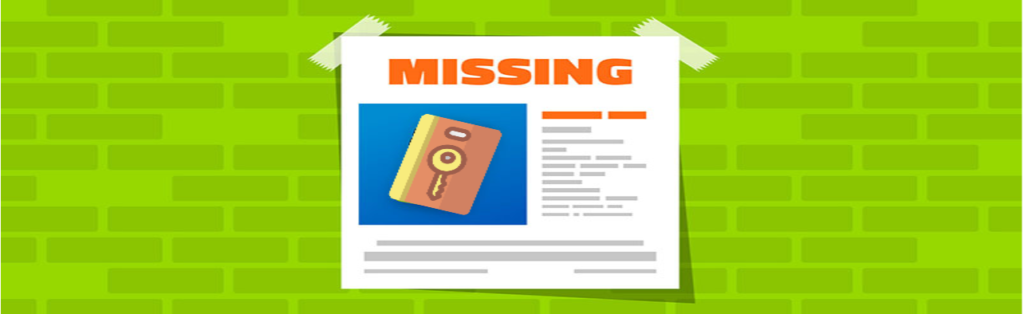
What happens if the card is not used, or lost or stolen?
All building access cards are inactive after 6 months if not used. In order to restore access, buzz the security desk at the front door, explain you have an expired access card with access to Coloware. Security personnel will then re-activate the card at the desk for you.
If you lose your access card, please open a support ticket via the portal or email support@coloware.ca. Coloware will notify building security requesting the card be disabled in their system.
We will then restore your card status so you have access to the Coloware facility.
Also, please note your access card will be reset at the beginning of every calendar year, which requires manual activation at the front security desk.



